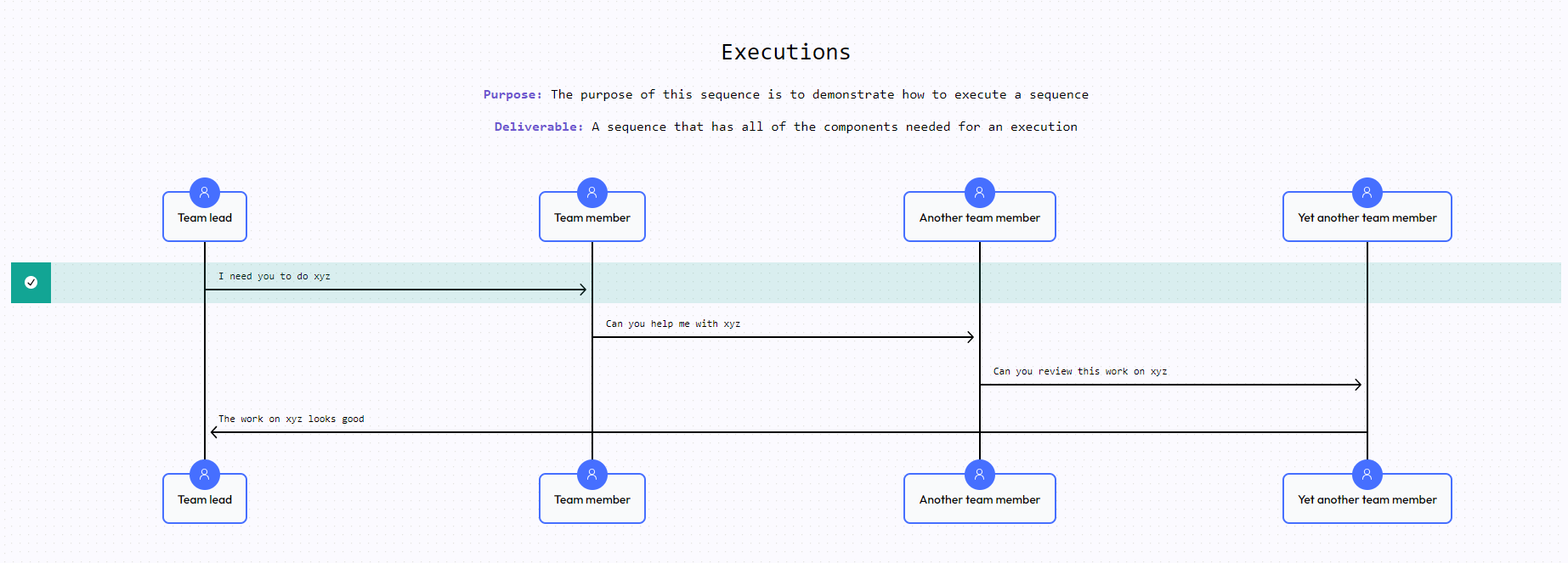Running and Tracking an Execution
Running an Execution
After creating a new execution, the task list should appear.
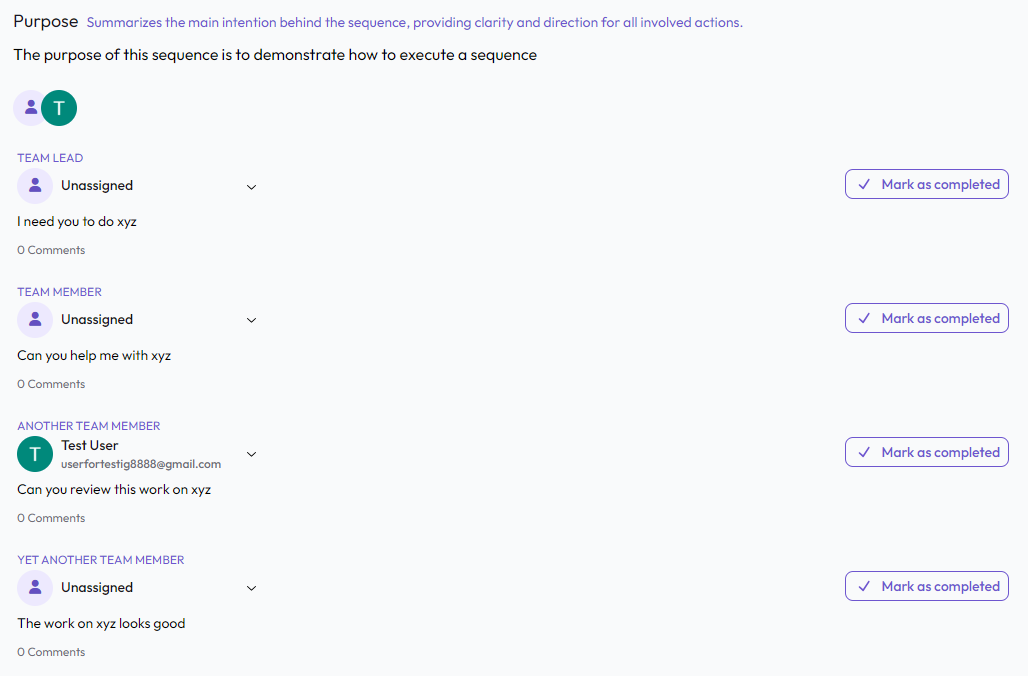
This task list lists all of the task present in the sequence, in the form of actors who have active messages to another element in the sequence. At this point, each task has a few controls available to it.
- Each task can be reassigned at any point to another collaborator
- Each task can be commented on
- Each task can be marked as complete
These controls allow for the step by step completion of a sequence. By assigning collaborators to a task and allowing them to mark it as complete, a sequence can be made executable, allowing for the team to collaborate and complete the sequence. It is also possible for the tasks to be sorted by the assignee who must complete them. This should make it easier for team members or the owner of a sequence to evaluate what tasks they themselves need to complete as well as how many tasks different people have.
Now that the sequence has been seperated into steps completable by different members of the team, the execution can be detailed with its outcomes and comments. In the "Results" tab, the outcomes panel should now be editable. Here an outcome for the execution can be created for evalution later. This outcome is what will be evaluated on the completion of the execution. It should lay out the requirements of the execution to be considered successful.
For example, if a sequence execution is being run for improving the proccess of creating employee performance reports, a measurable result might be "The performance report for James was completed in less than 10 minutes and was approved by Jack. This is a measurable result to evaluate, making it easy to determine if the execution did or did not meet this requirement.
Tracking progress
Once collaborators have been assigned to different tasks, a sequence can begin being completed. Each assigned user should mark their tasks as complete when the finish them. Once a task is complete, the execution moves to the next step in the sequence. To ensure ease of collaboration, whenever a task is completed, the next collaborator with a task will be notified. In the top right of the screen, the TODO list can be accessed. This list will inform a user of any tasks they have yet to complete between any of their sequences.
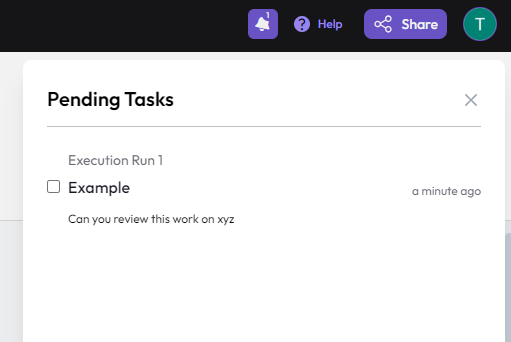
Additionally, there are comments and outcome comments available to use at the bottom of the execution page. Here, the team can discuss, notify, or otherwise interact with the team regarding the execution run while it is still in progress.
For a more visual way to track the progress of a sequence, there is also the "Monitor" tab, which shows a view of the sequence being executed with completed tasks being marked. It provides an easy at a glace view of where the sequence is in it's execution progress.